2014-06-20 - 10735 - Spec - New Era Japan IT Deployment - Auto pick and PGI Deliveries #JapanSD #APAC #JapanABAP #OrderEntry #Shipping
SPECIFICATIONS
10735 -Spec- New Era Japan IT Deployment - Auto pick and PGI Deliveries
Purpose
The delivery needs to be auto picked and PGId as the goods are already delivered to the customer.
Admin Info
| Purpose |
The Delivery should be created immediately followed by pick and PGI as the goods are already delivered to the customer. |
| Requested By |
Craig Spangler |
| Spec Created By |
Deepak Yasam |
| Spec Created Date |
06/20/2014 |
| Spec QA by |
Surya Basa |
| Objects |
ZZZBSARK ZKOMBZ VV_T681F_V2 B922 V_T682 VVC_T682_V2 DIMP_GENERAL_SAPLVCOM RV61B904 RVCOMFZZ V_TVAK /AFS/SD_ALLOC J_3AOSL T184 TVAKZ TVASP TVCPA TVCPL J_3ATVAK_V J_3AOSL_V J_3AT176_V V_TVKO_AU V_TVKOV_AU V_TVKOS_AU V_TVAKZ |
| Document Status |
Complete |
Estimates
The below ETA is for auto pick and PGI development only.
| Sl.No |
Activity |
Estimation in Hours |
| 1 |
Research |
16 |
| 2 |
Documentation |
08 |
| 3 |
Development/ Config |
32 |
| 4 |
Unit test in DEV |
8 |
| 5 |
Unit test in QUA |
8 |
| 6 |
Other activity |
N/A |
| TOTAL |
72 |
References
Prior Tickets
[Provide links of prior associated Spec / Break Fix BOSS document(s)]Surya - 2014-06-24 - 10735 - Spec - New Era Japan IT Deployment - Nittsu Shipping Process
Documents
[Attach any document(s) received for the requirement(s)]None
Spec Changes
[List the changes made to program after the approval of the original requirement along with the Date on which the change request was received and the name of the initiator]
| Sl. |
Change Details |
Requested By |
Requested On |
Notes if any |
Functional Requirement
Purpose/WHY:
[Explain the purpose of the project and the reason why this requirement has come]For Japan as the goods are already delivered to the customer and the delivery need not drop to Nittsu ,the sales order should be auto allocated, delivery created immediately, picked and PGId. This should only work for Sales Documents created with Purchase Order Type/s - WEB / POS.
In Scope:
[List the activities to be included in scope]The process is restricted to the New Document type.
Out of Scope:
[Out of scope activities]Other order types or business process are not included in this activity.
Solution Summary
[Discuss this section with Requester and get approval prior to beginning work]
- A new Sales Order type should be created specifically for this process and subsequent configuration steps should be completed. The document type should be configured for creation of immediate delivery and auto allocation. The new document type will localize the business process and therefore reduce interference and make troubleshooting easier.
- Output type EK00 (clone with the same print program and assign access key for control) can be used for auto picking of the delivered quantities by assigning the output type to the delivery at the configuration level.
- A new access key with the fields - SO Type should be created and assigned to the output.
- The picked deliveries can be PGId in background in VL06G transaction.
- Since the delivery shouldn't be dropped to Nittsu a new output type (clone of ZLD4) need to be created and assigned to the delivery. A custom routine would be developed and assigned to the output. The output would only be triggered if there's a subsequent Proforma Invoice created for the corresponding delivery. This would ensure the already shipped orders will not drop deliveries to Nittsu.
- A new custom routine should be created assigned to the output to identify the documents with a particular document type to trigger or suppress the output to enable / disable picking.
- The custom routine will be coded to identify the SO type from the corresponding delivery to trigger the output for picking. Access key would be required to create a new routine.
- New fields - SO type need to be added in the output communication structure and defined in the field catalog. These fields will be coded in the user exit that the routine will check with and control the output.
Access Key required for the custom routine -
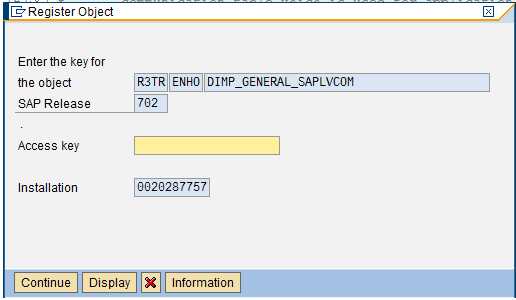
Access Key required for the user exit enhancement -
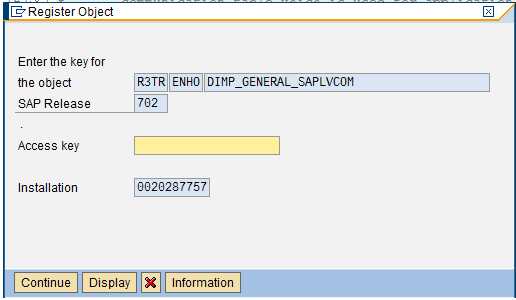
Test Plan
[List test scenarios/cases to be executed here]
| Test ID |
Test Scenario |
Expected Results |
| SD001 |
Create Rush order via IDOC with order type ZJRU & PO type WEB with items having inventory. SA - 3200/10/00 ; Plant - 0610 |
IDOC should create the SO and delivery created immediately and picking completed. |
| SD002 |
a) Create Rush order via IDOC with order type ZJRU & PO type WEB with items that don't have inventory. b) Post Inventory for the items and confirm the items on the SO and save the SO. SA - 3200/10/00 ; Plant - 0610 |
a) IDOC should create the SO and delivery should not be created and items rejected. b) Order should be saved and delivery should be created and picking completed. |
| SD003 |
Create Rush order via IDOC with order type ZJRU & PO type WEB with items that don't have inventory. SA - 3200/10/00 ; Plant - 0610 |
IDOC should create the SO and delivery created immediately and picking completed for confirmed items and unconfirmed items should be rejected. |
| SD004 |
Create Rush order via IDOC with order type ZJRU & PO type POS with some items having inventory and some that don't have inventory. SA - 3200/10/00 ; Plant - 0610 |
IDOC should create the SO and delivery created immediately and picking completed for confirmed items and unconfirmed items should be rejected. |
| SD005 |
Create Rush order via IDOC with order type ZJRU & PO type POS with items having inventory. SA - 3200/10/00 ; Plant - 0610 |
IDOC should create the SO and delivery created immediately and picking completed. |
| SD006 |
a) Create Rush order via IDOC with order type ZJRU & PO type POS with items that don't have inventory. b) Post Inventory for the items and confirm the items on the SO and save the SO. SA - 3200/10/00 ; Plant - 0610 |
a) IDOC should create the SO and delivery should not be created and items rejected. b) Order should be saved and delivery should be created and picking completed. |
| SD007 |
Create Rush order via IDOC with order type ZJRU & w/o PO type with items having Inventory. SA - 3200/10/00 ; Plant - 0610 |
IDOC should fail and SO should not be created. |
| SD008 |
Create Rush order with order type ZJRU & w/o PO type with items that don't have inventory. SA - 3200/10/00 ; Plant - 0610 |
IDOC should fail and SO should not be created. |
| SD009 |
Create standard order via IDOC with order type ZOR & PO type WEB/POS with items having inventory; allocate and deliver the sales order. SA - 3200/10/00 ; Plant - 0610 |
IDOC should create the SO, allocated and delivery should be created and items should not be auto picked. |
| SD010 |
Create Rush order via IDOC with order type ZJRU & PO type EDI/ROC. SA - 3200/10/00 ; Plant - 0610 |
IDOC should fail and SO should not be created. |
Solution Details
[Provide complete technical details for configuration or programming here]
Configuration Details -
New Document Type (ZJRU)
1. New sales document type - ZJRU (NEC Japan Rush Order) was created with immediate delivery under the menu path-
SPRO>Sales & Distribution>Sales>Sales Documents>Sales Document Header>Define Sales Document Types
2. Extend order type to AFS - The order type ZJRU was extended for AFS under the menu path -
SPRO>Sales & Distribution>Sales>Sales Documents>Sales Document Header>Maintain Sales Document types for AFS
3. Maintain sales document type ZJRU per sales area 3200/10/00 for AFS under the menu path-
SPRO>Sales & Distribution>Sales>Sales Documents>Sales Document Header>Maintain sales document types per sales area for AFS
4. Assign PO type WEB & POS to sales document type ZJRU under the menu path-
SPRO>Sales & Distribution>Sales>Sales Documents>Sales Document Header>Assign Ordering Types (AFS)
5.
a) Combine Sales Organisations, Distribution channels and Divisions under the menu path-
SPRO>Sales & Distribution>Sales>Sales Documents>Sales Document Header>Assign sales area to sales document type>Combine Sales Organisations 3200-3200; Distribution Channels 3200-10-10 and Divisions 3200-00-00
b) Assign Order Type ZJRU to sales area 3200/10/00 under the menu path-
SPRO>Sales & Distribution>Sales>Sales Documents>Sales Document Header>Assign sales area to sales document type>Assign sales order types permitted for sales area
Allocation RUN
1. Configure order type ZJRU for auto allocation under the menu path-
SPRO>AFS Allocation Run>Cross Applications>SD Handling>Assign Rule to Order Type
ZJRU/3200/10/00 -- Allocation Typ. Z001 -- Deallocation Rule 0001 -- Release Rule -- Z000
Output Control
1. Define new fields (Sales Doc Type-AUART) in the field catalog under the menu path-
SPRO>Logistics Execution>Shipping>Basic Shipping Functions>Output Control>Output Determination>Maintain Output Determination for Outbound Deliveries>Field Catalog:Output for deliveries
2. Define new condition table (B922) with fields - Sales Organization and Order Type under the menu path-
SPRO>Logistics Execution>Shipping>Basic Shipping Functions>Output Control>Output Determination>Maintain Output Determination for Outbound Deliveries>Maintain Condition Tables
3. Define new output type (ZEK0) - NEC Japan Auto Pick under the menu path-
SPRO>Logistics Execution>Shipping>Basic Shipping Functions>Output Control>Output Determination>Maintain Output Determination for Outbound Deliveries>Maintain Output Types
Assign
- Access Sequence - Z006
- Program - ZSF00010
- Default Values: Dispatch Time - 3 (send with application own transaction) ; Trans Med - 1 (Print) ; PF - SH
- Processing Routines: Program - RVADEK01 ; Form Routine - ENTRY; Form - SD_PICK_SINGLE
Condition Record
Use the key combination Sales org/Sales Document Ty with the above default parameters. Dummy printer should be used while setting up condition records i.o.t not physically print copies of the pick plan.
4. Define New Access Sequence (Z006 - NEC Japan Auto Pick&Prof. IDOC) under the menu path-
SPRO>Logistics Execution>Shipping>Basic Shipping Functions>Output Control>Output Determination>Maintain Output Determination for Outbound Deliveries>Maintain Access Sequences
Assign condition tables as below-
5. Maintain custom routine (RV61B904) in the output determination procedure under the menu path-
PRO>Logistics Execution>Shipping>Basic Shipping Functions>Output Control>Output Determination>Maintain Output Determination for Outbound Deliveries>Maintain Output Determination Procedure
Issues
[List Issues / Bugs identified in configuration or development]
None